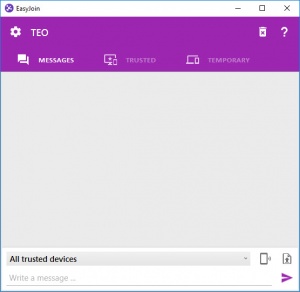EasyJoin
1.4.5
Size: 588 KB
Downloads: 2351
Platform: Windows (All Versions)
Transferring files to and from mobile devices is still a hassle nowadays. If you are tired of searching for your data cable and connecting it to your computer, then you should get EasyJoin and do it faster and easier. You can transfer files, send messages and more, between computers and any Android-powered devices, without even touching any cables. Working with this application is quite easy and it also provides you with a wide range of customization options, to make everything more convenient.
EasyJoin is absolutely free and it is available for Windows, Linux, as well as Mac OS X and it comes as a web application as well, which you can use on your browser. You can have the desktop application up and running in no time, because it doesn't need to be installed. All you have to do is extract its files and run an executable, without installing any kind of prerequisite tools or drivers.
If the application is installed on your Android devices, the desktop software will detect them automatically and you will find them listed on its compact user interface. At this point, you can just select one of the listed devices, type a message, in the lower part of the window, and click a button to send it. The same can be done when transferring files.
Messages and devices can be seen on the same interface, on separate tabs. What's more, the application displays trusted and temporary devices separately. If someone comes to your house, you will be able to interact with their smartphone, but the application will mark it as temporary, for privacy and security reasons.
EasyJoin's behavior can be tweaked on a separate window. You can decide if you want to let it stay visible to trusted or temporary device, to accept messages and files only from trusted devices, to show notifications in a certain way and much more. Everything can be done with only a few clicks, so you won't encounter any kind of difficulties, even if you are not a tech-savvy person.
Sending files and messages between computers and mobile devices can be as simple as possible, thanks to EasyJoin's smart functionality.
Pros
The application automatically detects Android devices and other computers on your network. It lets you transfer files between computers and mobile devices without using any cables.
Cons
The application doesn't come for iOS devices.
EasyJoin
1.4.5
Download
EasyJoin Awards

EasyJoin Editor’s Review Rating
EasyJoin has been reviewed by Frederick Barton on 03 Aug 2018. Based on the user interface, features and complexity, Findmysoft has rated EasyJoin 5 out of 5 stars, naming it Essential